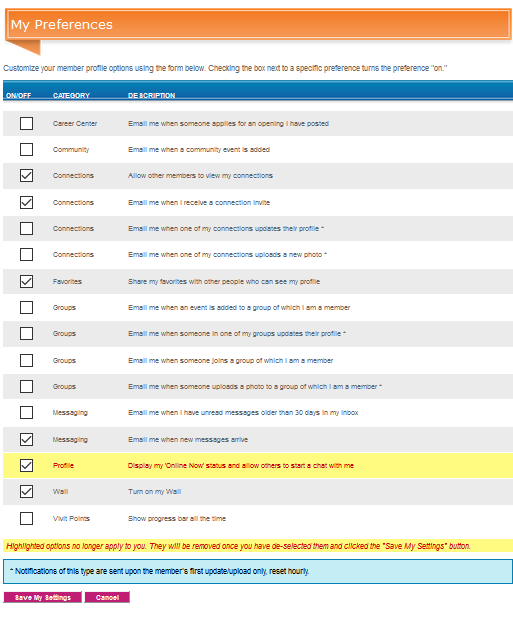By Stephanie Konkoy, Vivit Engagement Director
Vivit Member email options are many and varied. The emails from
Vivit you receive depend on how you set them up in your member profile
preferences. Here’s how:
To view and make changes to these preferences,
go to the Vivit website, login, and click on "Manage Profile” in the right rail. Next, click on "Preferences” to manage your notification settings.
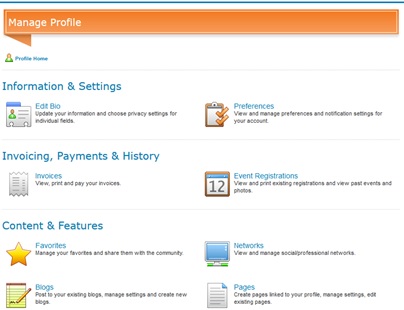
You will see
all the different notification options available. Once you have
made your changes, do not forget to click on "Save My Settings”.
If you have any questions or need assistance, please contact
Lyndsey
Zajac, Vivit Global Media Assistant.